I added a number of video files to my Plex server the other day and, when I checked Plex, some of them had not shown up in the corresponding library. I tried the obvious solutions. First, I selected the options for the library and then chose “Scan Library Files”:
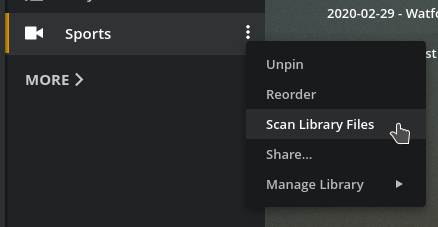
That will often solve the problem, but it didn’t. Then I went for the bigger ask for my Plex server and selected “Manage Library -> Refresh all Metadata”:
That didn’t solve the problem either. Since my Plex server is on Linux, it took me a minute to think it through, but I wondered if the files I had put into the library had the appropriate permissions for Plex.
(Quick aside for those not used to Linux permissions. All files and folders on Linux have permissions assigned to them that dictate what can and cannot be done with them. Basically, it’s a 3×3 set of permissions. There are three options for what can be done with a file: Read, Write, Execute. Then there are three categories of those who can interface with the file: Owner, Group, Others. Thus, you can set the Owner to be able to Read, Write, and Execute a file while not allowing the Group or Others to do the same. Any combination of these permissions is theoretically possible.)
A quick check of the files on my Plex server showed that, indeed, some of the files had permissions settings that were likely interfering with Plex’s ability to index the files:
In the image above, you can see that the permissions for the two lower files (the first and second half of the Sevilla vs CFR Cluj game) are 600 with me as the owner and not “plex.”
My immediate response was to change the permissions to make them fully accessible to make sure that Plex could read them. To do that, I used the following command:
sudo chmod 777 -R /plexserver/videos/newfilesSecurity gurus will freak out about this as I basically made those files accessible with no restrictions whatsoever. But, it did solve the problem with Plex. As soon as I changed the permissions, Plex was able to detect and index the files. However, that’s not best Linux security practice.
The general rule of thumb for Linux permissions is that you should grant sufficient permissions to do what you need but should never grant more lenient permissions than you need to. It turns out, Plex has a very nice article on Linux permissions. Based on that article, the command I should have used for those files was:
sudo chmod 644 -R /plexserver/videos/newfilesOnce I changed the permissions, my Plex server was able to find and index the file.
Technically, what I should probably do is make the user “plex” an owner of the files, which would then allow me to keep the permissions as restrictive as possible. That is done with the “chown” command. If I did that, I could simply give the plex user ownership and then leave the permissions such that the owner can read and write to the file (so, 600). Both of these options actually work, with the first being more permissive than the second. But, you can see with my files that I set one to 644 with me as the owner and another at 600 with plex as the owner:
And, in this screenshot, you can see that Plex was able to recognize them both and index them since it now has “read” permissions for the file:
So, what is the best approach here? If you’re lazy, you could set all the permissions to 777. That gives Plex (and everyone else) complete access to all your media files. If you want to be somewhat restrictive, you could set the permissions for media files in Plex to 644, which gives the owner read/write access and the plex user, if it is not an owner of the file, read access. If you want to be more secure, you could set the permissions to 600 and set the plex user as an owner of the file, which would restrict the permissions for the file to read/write for the owners and no access for everyone else.