Over the last month, I have updated the three computers I use to Kubuntu 25.04. On my laptop, I ran into an issue where Wayland would just periodically freeze. I figured out a solution to that and detailed it here.
I finally installed Kubuntu 25.04 on my home desktop, which is the machine I use the most. In the process, I ran into several issues. I think I have finally solved all of them, but figured I’d post how I solved them here in case I have to reinstall and I need to find the answers again.
iBus im-config Issue
There is one that pops up right away. After installing and rebooting, a message pops up immediately that says:
IBus should be called from the desktop session in Wayland. For KDE, you can launch ‘systemsettings5’ utility and go to “Input Devices” -> “Virtual Keyboard” section and select “IBus Wayland” icon and click “Apply” button to configure IBus in Wayland. For other desktop sessions, you can copy the ‘Exec=’ line in org.freedesktop.IBus.Panel.Wayland.Gtk3.desktop file to a configuration file of the session. Please refer each document about the “Wayland input method” configuration. Before you configure the “Wayland input method”, you should make sure that QT_IM_MODULE and GTK_IM_MODULE environment variables are unset in the desktop session.
That message doesn’t mean much to me. But I did find a solution for it on a forum that solved it.
Open a Konsole and type:
im-configYou’ll get a series of questions and prompts. Here is the order to answer those questions/prompts: “OK” → “Yes” → “do not activate any IM from im-config and use desktop default” → “OK”. Then, reboot.
I got this error on all three computers. After the third one, I figured I should just post the answer here so I can find it again.
KRunner Shortcut
I use KRunner to open programs and find files. It’s core to my workflow. I was distraught when it worked just once on a fresh boot then wouldn’t work again. Apparently, this is a known bug in Qt.
I was able to replicate it by trying to run KRunner from a Konsole. When I did, I got this:
QThreadStorage: entry 8 destroyed before end of thread 0x5d3a6f5e4ae0
QThreadStorage: entry 4 destroyed before end of thread 0x5d3a6f5e4ae0
QThreadStorage: entry 3 destroyed before end of thread 0x5d3a6f5e4ae0But I needed KRunner to work. Enter a workaround via another forum.
Open System Settings and go to Keyboard:
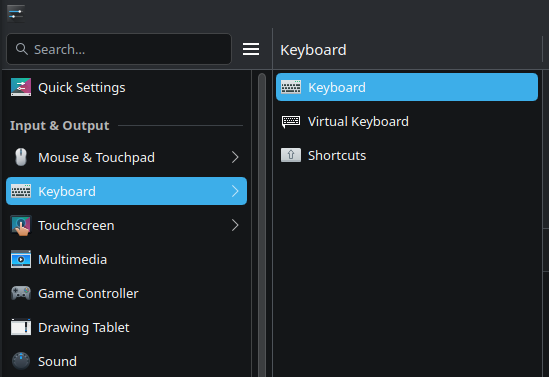
Then go to Shortcuts:
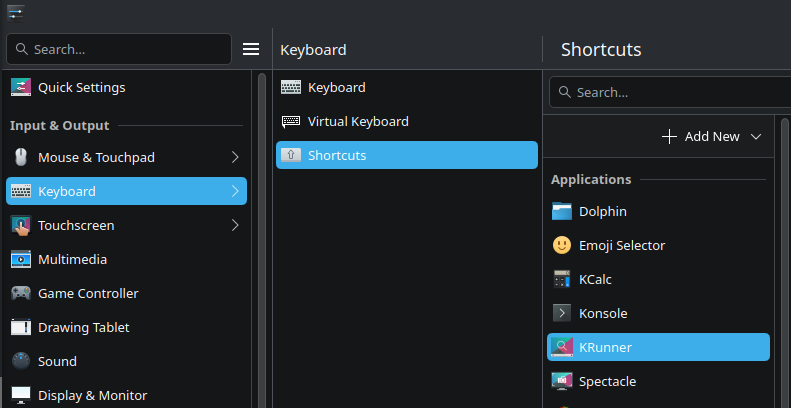
And click on KRunner. The keyboard shortcut I use to launch it is Alt+F2. Remove whichever shortcut you use to launch KRunner by clicking the box next to it:
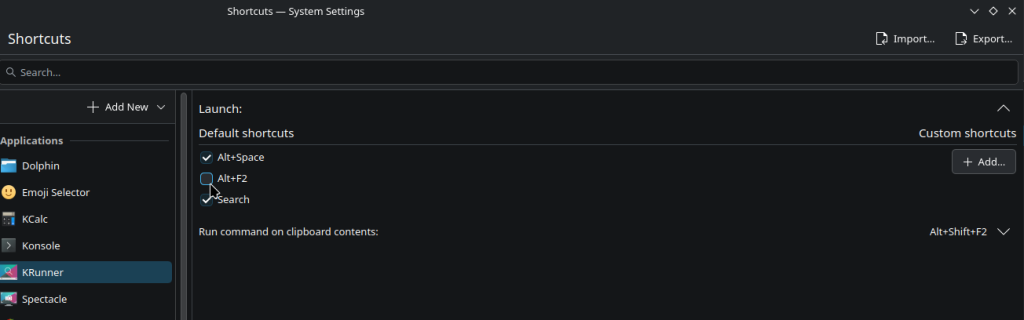
Then hit Apply at the bottom.
Now, click on “+ Add New” at the top of the Shortcuts window and select “Command or Script”:
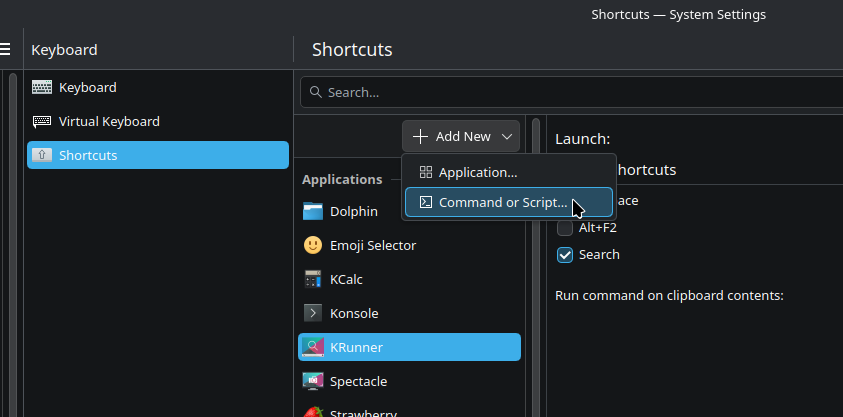
You’ll get a pop-up box. Enter into the “Command” field:
/usr/bin/krunner --replaceName it what you want. I went with KRunner2.
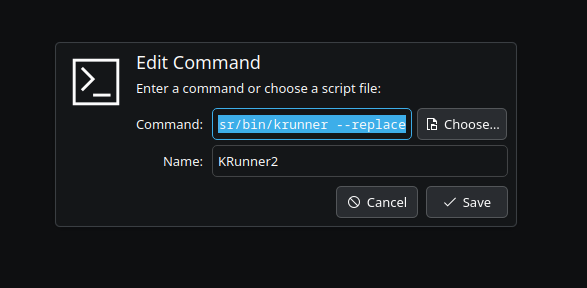
Save it, then add your shortcut for launching KRunner:
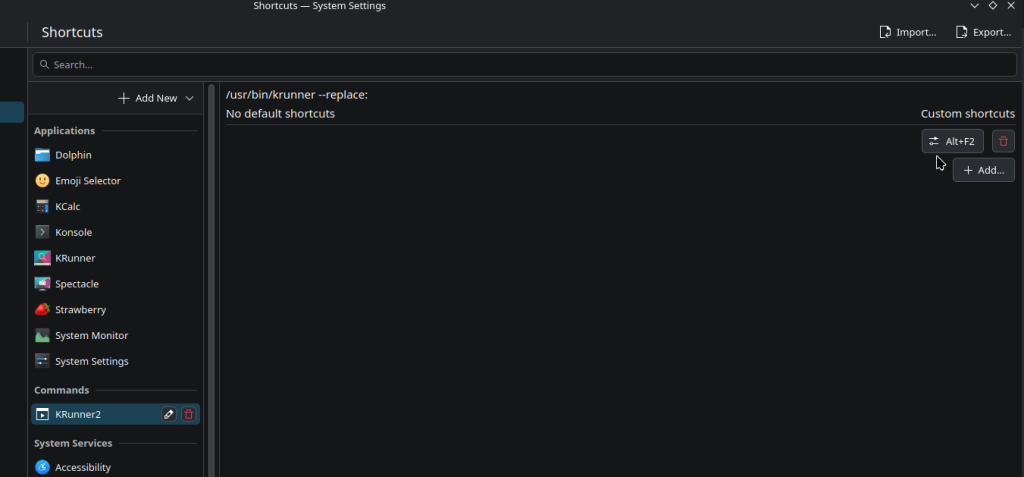
That worked for me.
![]()
Leave a Reply